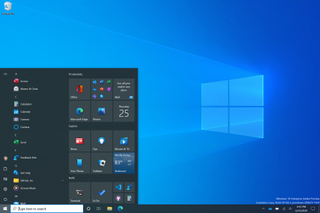
Banish Bing and speed up Windows 10 search with this simple hack https://t.co/xx5rbIzonG pic.twitter.com/RLAC1g7zKL
— PC Gamer (@pcgamer) October 5, 2020
Bing is now Microsoft Bing as the search engine gets a rebrand https://t.co/Odf1bXqQlr pic.twitter.com/N8wY5EVFfN
— The Verge (@verge) October 5, 2020
Bing is now officially Microsoft Bing, and it has a new logo. Details here: https://t.co/lwNK45pu4C pic.twitter.com/TbCxbgi4RD
— Tom Warren (@tomwarren) October 5, 2020
Bing is now Microsoft Bing as the search engine gets a rebrand https://t.co/TVjEg1RYcO
— Glenn Gabe (@glenngabe) October 5, 2020
Just what it needed. Google's going DOWN, babyhttps://t.co/v68jk2ecTb
— TechLinked (@TechLinkedYT) October 5, 2020
Bing is now Microsoft Bing as the search engine gets a rebrand https://t.co/xaJjDBEmZq pic.twitter.com/2AeG9up99S
— The Verge (@verge) October 6, 2020
Killed by Google?https://t.co/4GV6jSpa7g
— Killed by Ghoulge ? (@killedbygoogle) October 6, 2020
.png)