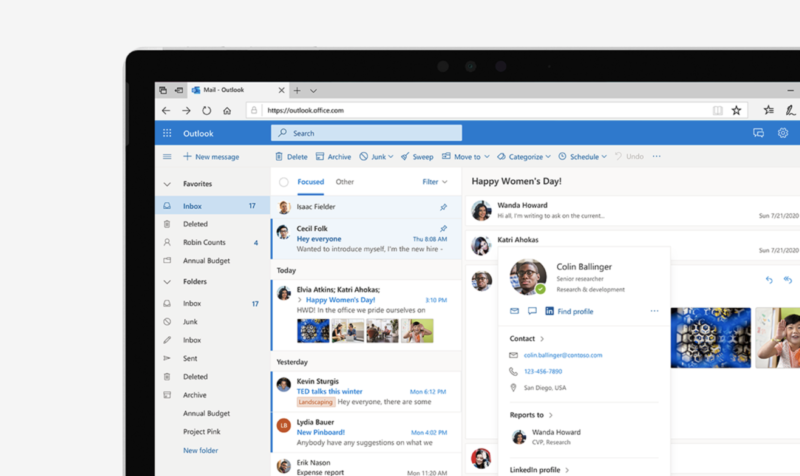
Microsoft is bringing a Gmail-like text prediction feature to Outlook on the web this month. It will predict and write emails for you, and there’s also a send email later feature coming soon. Details here: https://t.co/FleOdYjqFs pic.twitter.com/bw2ZJE5YCw
— Tom Warren (@tomwarren) May 11, 2020
Microsoft’s Outlook on the web is getting Gmail-like text prediction feature https://t.co/XzoNQdCnSi pic.twitter.com/vS05b9d8M7
— The Verge (@verge) May 11, 2020
Just like Gmail smart compose, @Microsoft is also working on similar 'text prediction' feature for Outlook.https://t.co/MsTuFuqmGl
— Tech2 (@tech2eets) May 11, 2020
.png)