
2012/9/13 10:12 오후

 Note that in here you can also set the Disk Type as either Fixed or Removable. This means that if the Lexar BootIt.exe 'bit flip' utility does not work on your particular flash drive, you can permanently program the bit here.
Note that in here you can also set the Disk Type as either Fixed or Removable. This means that if the Lexar BootIt.exe 'bit flip' utility does not work on your particular flash drive, you can permanently program the bit here. 
 먼저 Bootit 프로그램을 이용해서 USB 메모리를 USB-HDD로 바꿔줬습니다.
먼저 Bootit 프로그램을 이용해서 USB 메모리를 USB-HDD로 바꿔줬습니다. 
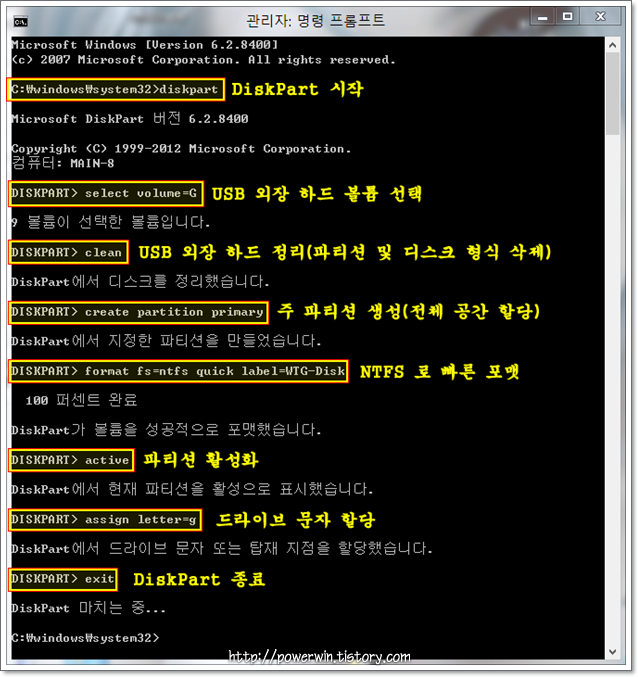
 자 이제 부팅할 수 있도록 준비된 USB 외장 하드에 윈도우 8 설치 이미지를 직접 풀어주는 방식으로 윈도우를 설치할 겁니다. 이처럼 Install.wim 이미지 파일을 직접 풀어서 설치하는 작업에는 ImageX 가 필요하고,
자 이제 부팅할 수 있도록 준비된 USB 외장 하드에 윈도우 8 설치 이미지를 직접 풀어주는 방식으로 윈도우를 설치할 겁니다. 이처럼 Install.wim 이미지 파일을 직접 풀어서 설치하는 작업에는 ImageX 가 필요하고, 

 wmic computersystem where name=”MyCoreServer” set AutomaticManagedPagefile=False
wmic pagefileset where name=”S:\\pagefile.sys” set InitialSize=2500,MaximumSize=10240
wmic computersystem where name=”MyCoreServer” set AutomaticManagedPagefile=False
wmic pagefileset where name=”S:\\pagefile.sys” set InitialSize=2500,MaximumSize=10240 

 To begin you will need the following:
32 GB or larger USB 3.0 drive (It can also be an external USB Hard Drive). Some USB 2.0 drives will work but will be very slow and are not officially supported.
A Windows 7 or 8 PC to build the USB drive on.
Windows 8 DVD ISO.
To begin you will need the following:
32 GB or larger USB 3.0 drive (It can also be an external USB Hard Drive). Some USB 2.0 drives will work but will be very slow and are not officially supported.
A Windows 7 or 8 PC to build the USB drive on.
Windows 8 DVD ISO. 
.png)
